Every Contentteller license comes with the ability to use unlimited additional domains without extra cost. In this tutorial I show you how to use this feature that makes it easy to maintain multiple websites at the same time from a single Contentteller installation.
Adding the new domain
First, you need to point the extra domain to your existing webspace. For example, this can be done in cPanel by selecting the option DOMAINS => Addon Domains:
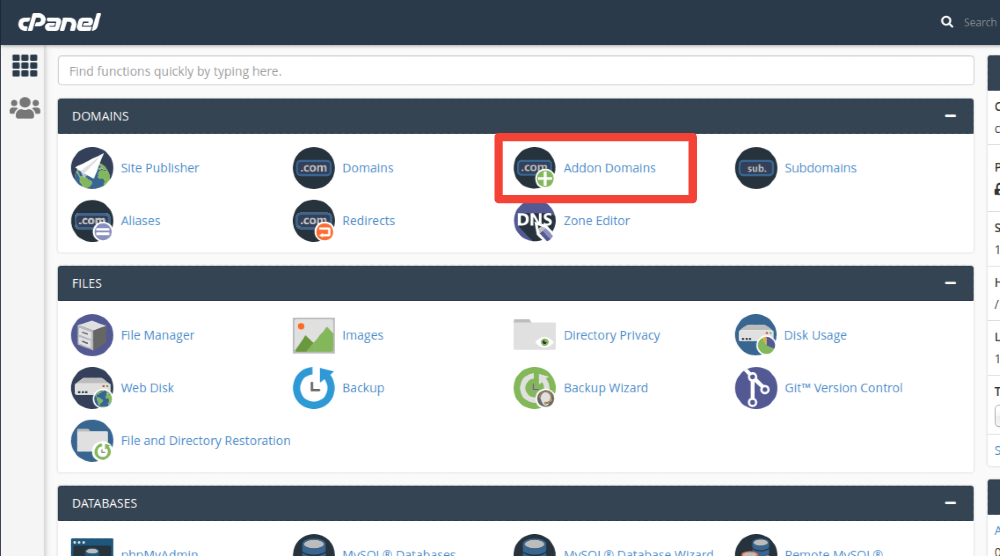
Then add your new domain as add-on domain using the same document root as your main domain:
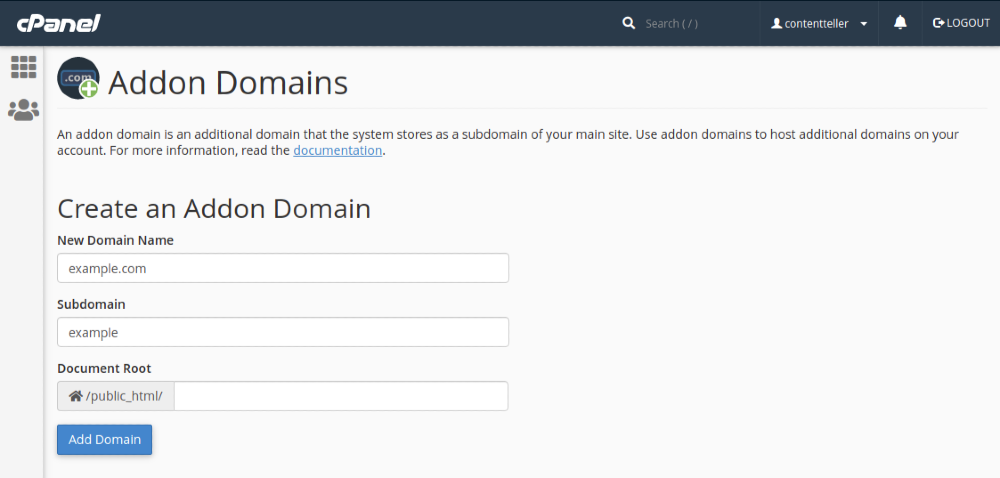
If you are using PLESK you need to add your extra domain as Domain Alias. Select the option "Websites & Domain" from the left hand menu and click on "Add Domain Alias":
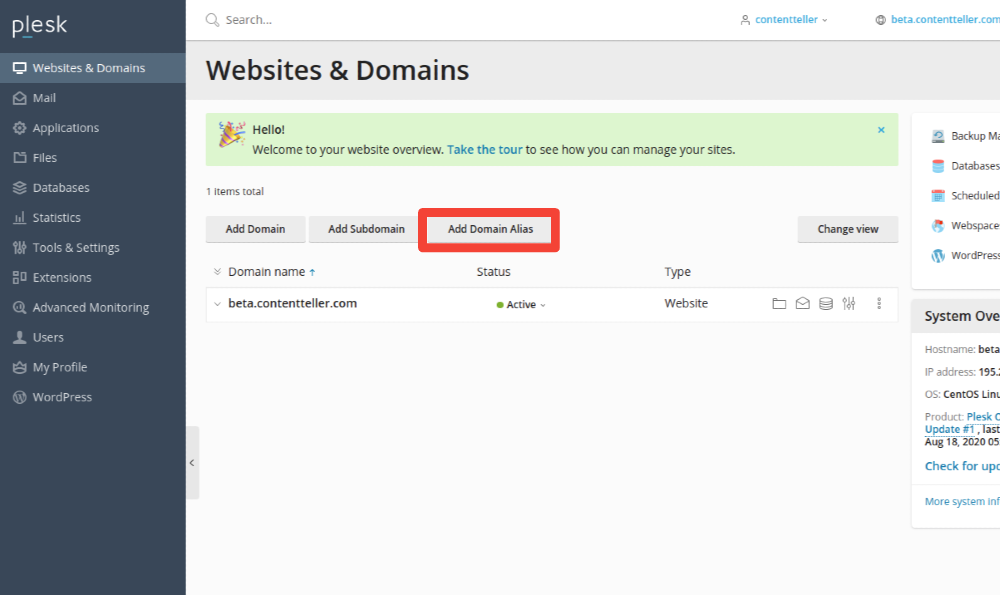
Now add your new domain in the domain alias name field and select your Contentteller main domain in the dropdown field. Ensure that you uncheck the option "Redirect with the HTTP 301 code" so the new domain will directly point to your Contentteller installation:
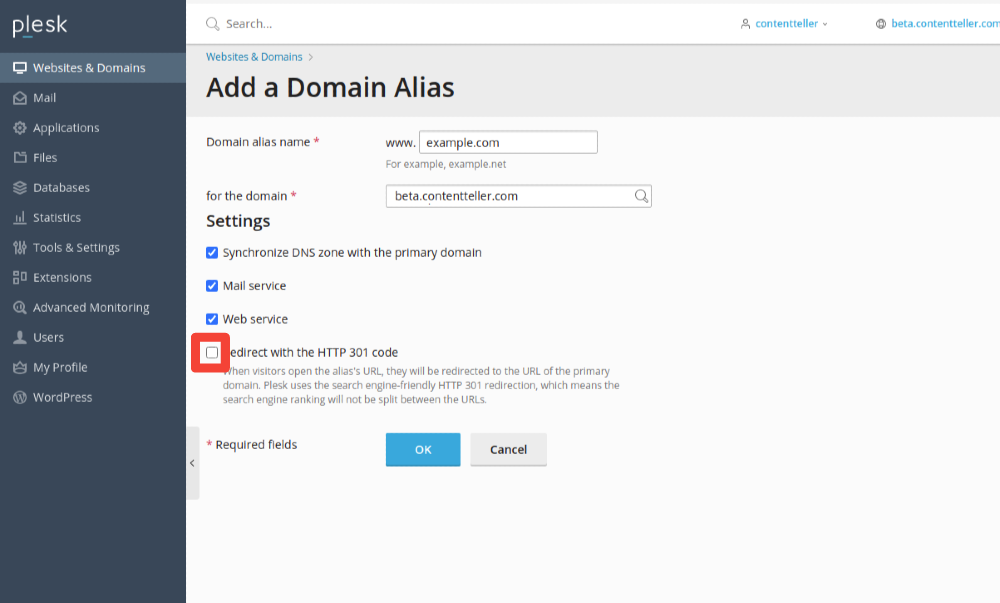
Next, add the new domain in Contentteller by selecting WEBSITE => Settings and then click the Add button at the top
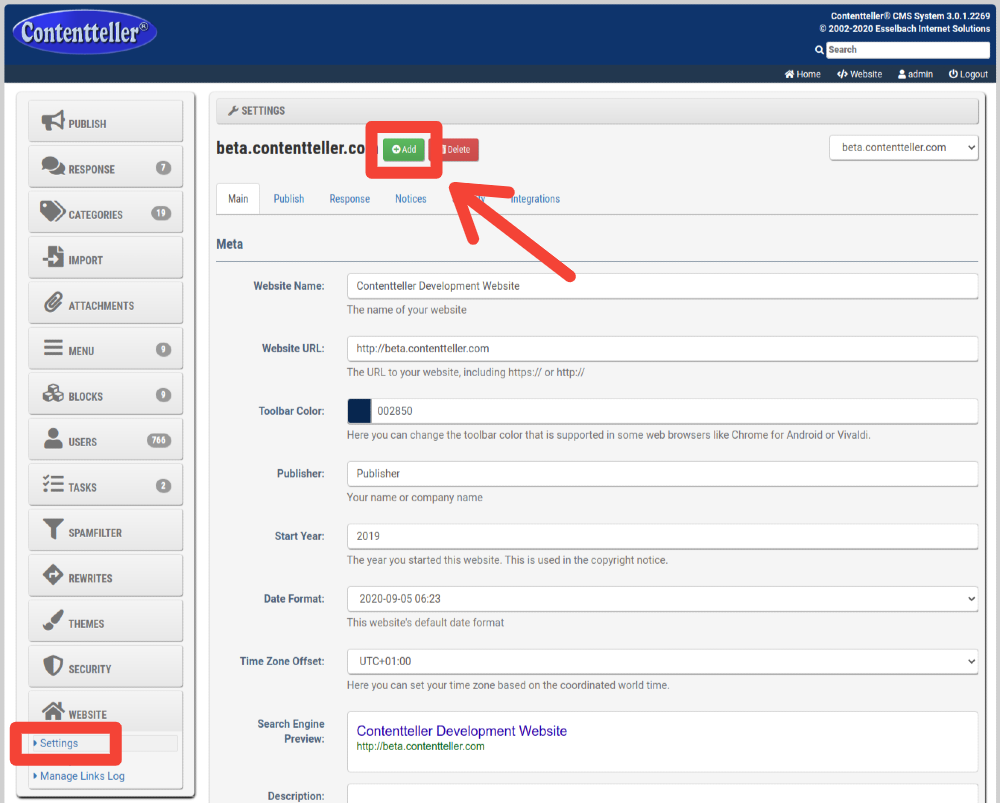
Now fill in the information about your new website and then click "Done" to complete the setup:
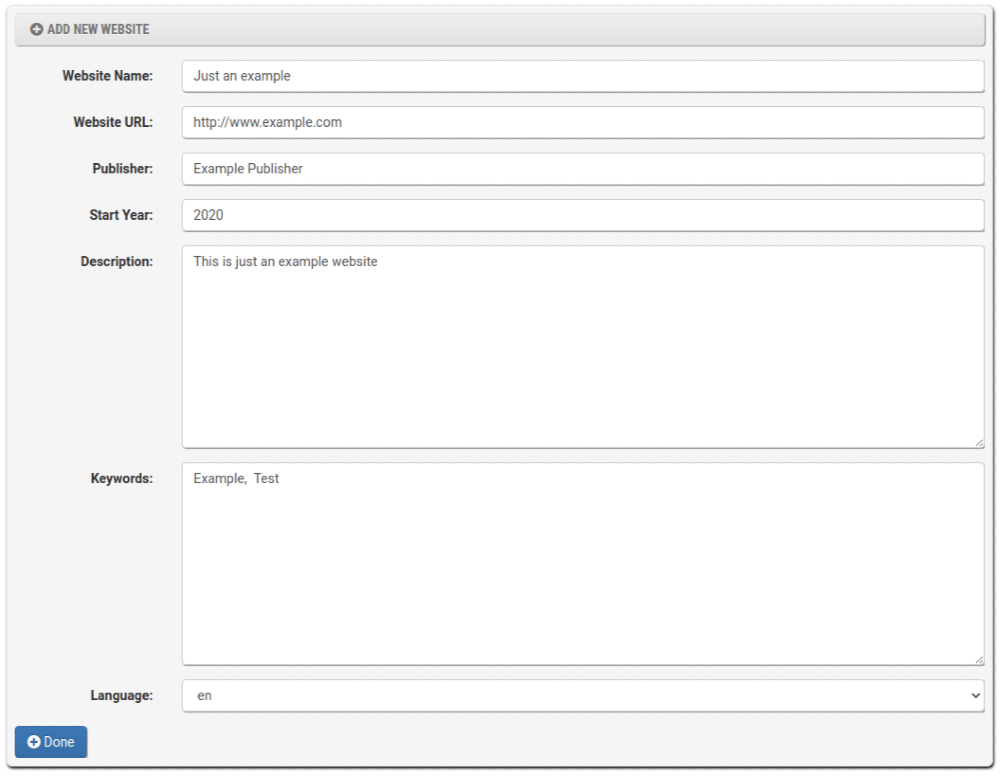
Your new website is now available. To change the settings of each of your websites, select the website in question in the right dropdown menu
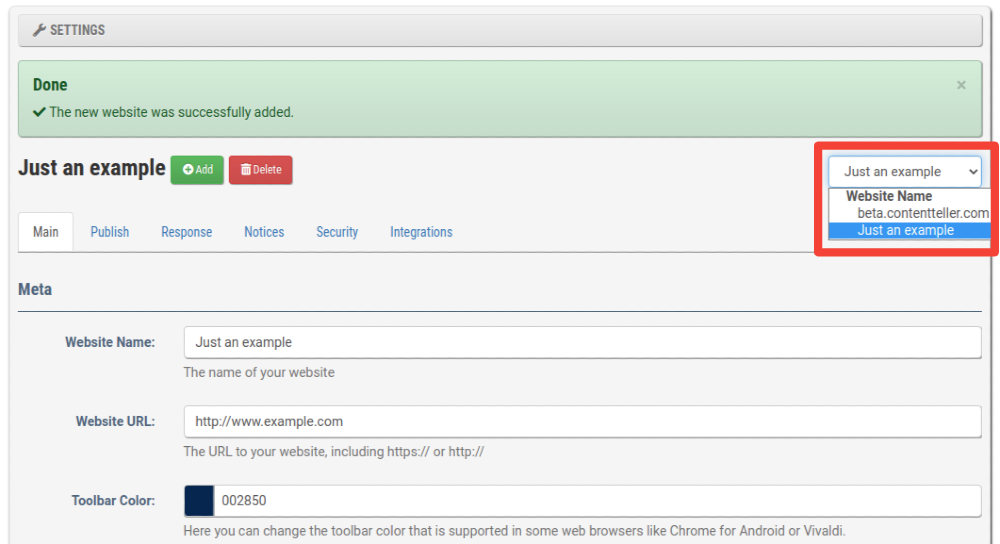
If you publish new content, you have now the option to select the new website or "All" which will publish the content on all your websites.
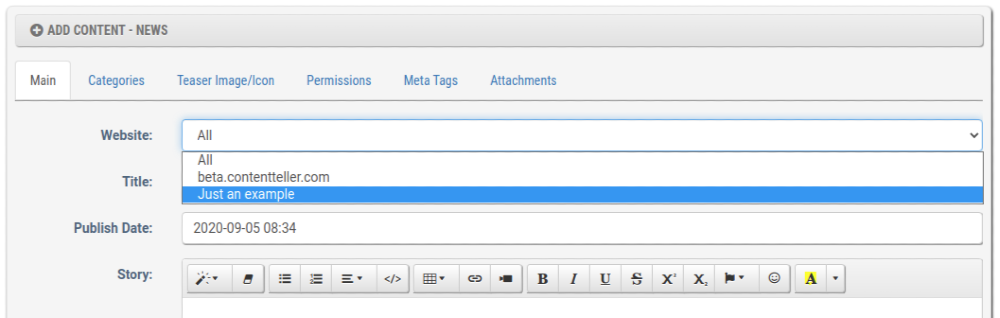
This website option is also available in other sections of Contentteller such as Categories, Menu, or Blocks. This allows you to share some of the elements such as a specific block on all your websites.

