Dashboard
The Contentteller dashboard gives you an overview of your website including system information, latest updates from Contentteller.com, notes, top content, publish stats, daily/weekly/monthly pageview, push notification stats, response queue, and last logins.
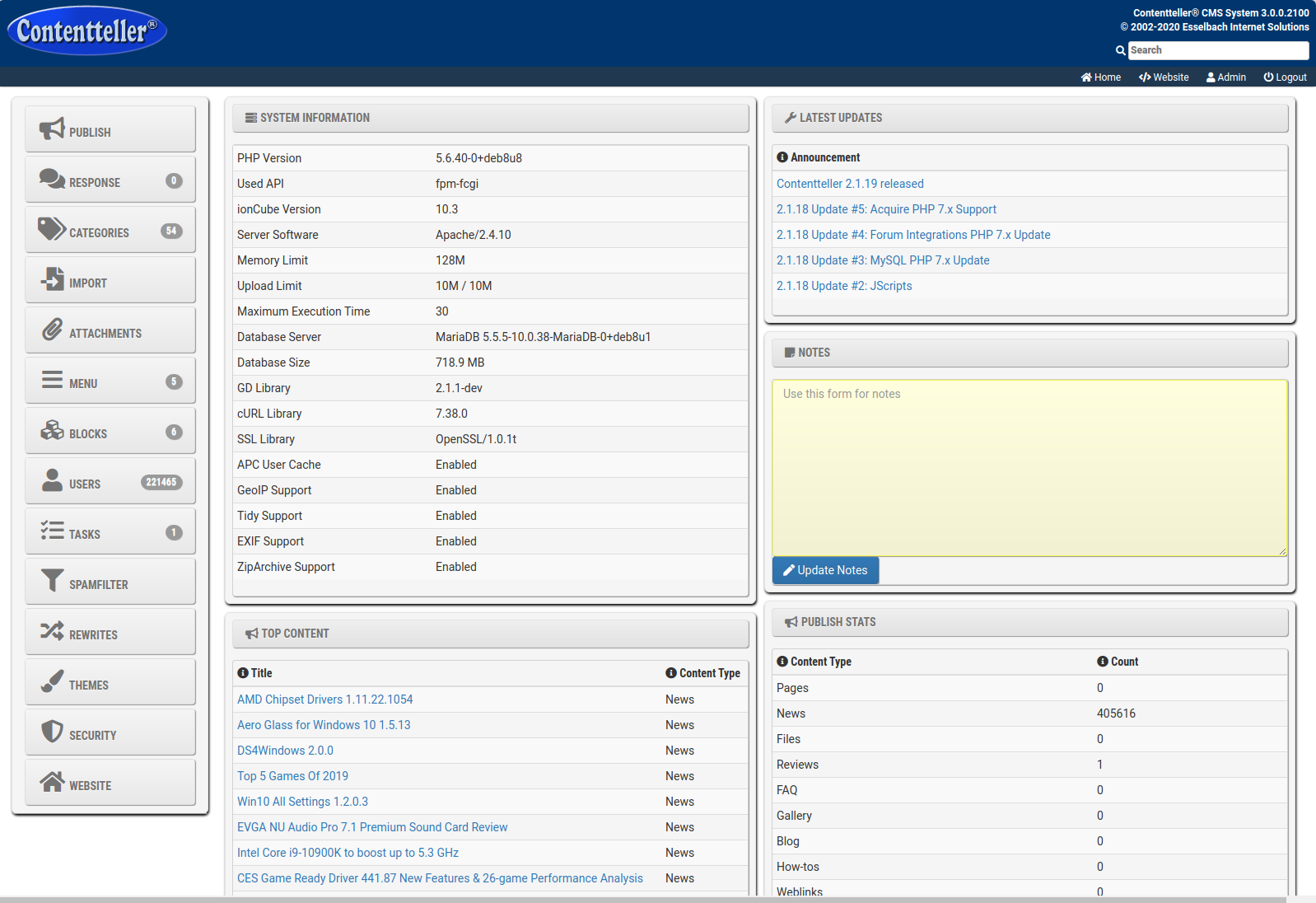
In the upper right hand corner you can search the database for sections, settings, users, categories, content, attachments, and imports. You can configure this search under the search engine option under settings.
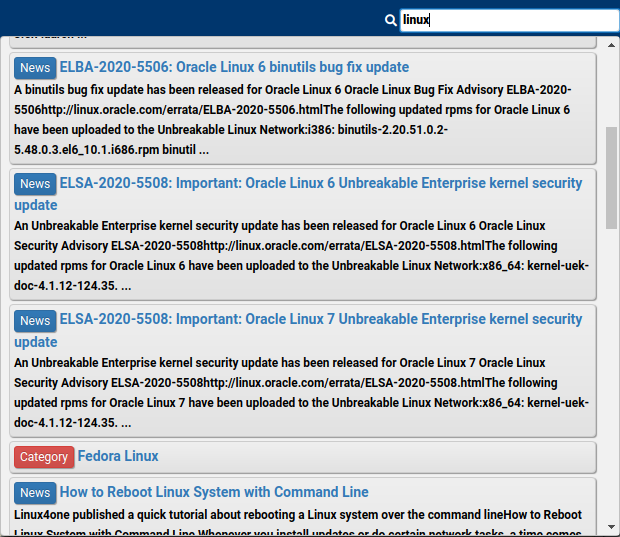
Home will always go back to the dashboard. Website will show a preview of the website. Clicking on your user name will open the edit user page and logout will logout you from the admin section.
System Information will give you a list of the installed components and settings. Latest updates will show the latest product updates from the Contentteller website.
Under notes you can make some notes. Daily pageviews, weekly pageviews, monthly pageviews, and daily push notifications give you some traffic information. This information based on traffic from real browser. Bots are not counted by the stats.
Top content give you an overview of the most viewed content of the last month. Publish stats shows some stats. Response queue give you an overview of items that are in the moderation queue for further processing.
Last logins shows the last 10 admin logins.
You can rearrange all Windows in the dashboard by dragging and dropping it.

