Problem in "Links"
k2k4 12
From: -
From: -
Notice
This topic is archived. New comments cannot be posted and votes cannot be cast.Responses to this topic
1 Re: Problem in "Links"
Philipp Esselbach
From: -
Editor
0From: -
The increased link_id should not cause any errors.
1 Re: Problem in "Links"
k2k4
OP
12
From: -
From: -
Yes. This usual happened if you delete previous links from the database. The value of the link_id field will increase with every new link.
If then, is there no way to solve my problem?

1 Re: Problem in "Links"
Philipp Esselbach
From: -
Editor
0From: -
Did you find anything wrong in the attached img?
No, after it is only the database scheme but not the actual data.
I had only three links when I submitted the img, in which the "row statistics" => "next autoindex" is "21."
Does this mean that if I add a new link, the id number of this new link will be "21"?
Yes. This usual happened if you delete previous links from the database. The value of the link_id field will increase with every new link.
1 Re: Problem in "Links"
k2k4
OP
12
From: -
From: -
I was interested in the data to figure out what went wrong.
Did you find anything wrong in the attached img?
I had only three links when I submitted the img, in which the "row statistics" => "next autoindex" is "21."
Does this mean that if I add a new link, the id number of this new link will be "21"?
I guess, the id number of the new link should be "4". If so, my guess is that I have to correct "next autoindex". Am I wrong?

1 Re: Problem in "Links"
Philipp Esselbach
From: -
Editor
0From: -
I was interested in the data to figure out what went wrong.
1 Re: Problem in "Links"
k2k4
OP
12
From: -
From: -
Can you post a screenshot of your esselbach_ct_links table in phpMyAdmin?
Thanks for your kind effort to solve my silly problem.
In the control panel, "add new link" works very well. In the frontend, "links categories" also works well. But, when I click a link under a category, the white page comes out.
In the database in my server, I manually revised the contents in the tables: esselbach_ct_linkscats and esselbach_ct_links.
Now "links categories" in my frontend works great to the deepest.
 .... But this would not be the way to do the job done.
.... But this would not be the way to do the job done.I am attaching the screen shot.
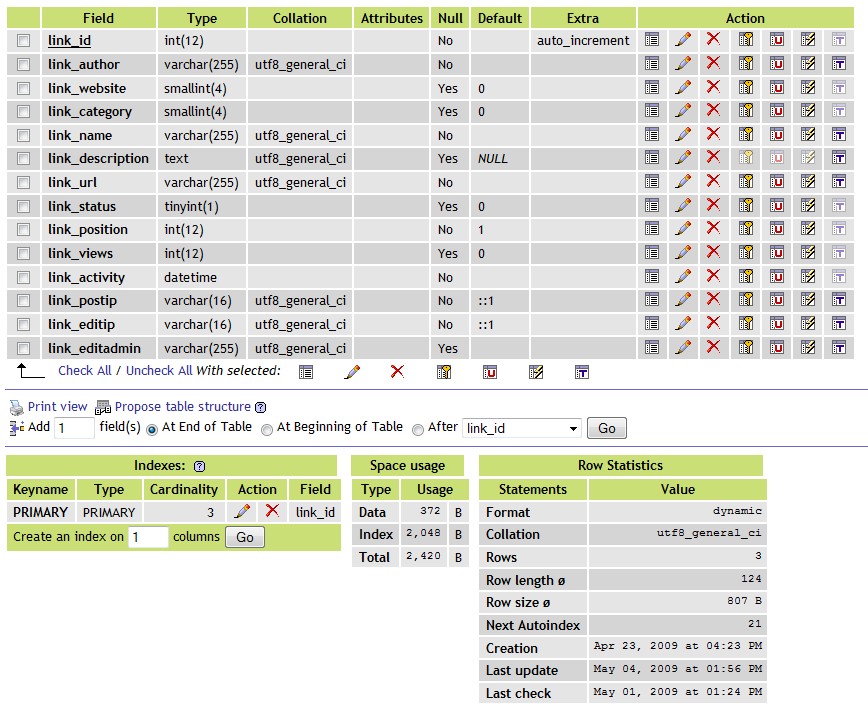
1 Re: Problem in "Links"
Philipp Esselbach
From: -
Editor
0From: -
I am still not able to reproduce this problem 
Can you post a screenshot of your esselbach_ct_links table in phpMyAdmin?

Can you post a screenshot of your esselbach_ct_links table in phpMyAdmin?
1 Re: Problem in "Links"
k2k4
OP
12
From: -
From: -
Link to white page
When I click "link 12", only white page appears. The address is http://mydomain.com/links_jump/12.html for example. Two or three days ago, it led me to the page for "link 01".
Where happens this?
When I click "link 12", only white page appears. The address is http://mydomain.com/links_jump/12.html for example. Two or three days ago, it led me to the page for "link 01".

1 Re: Problem in "Links"
Philipp Esselbach
From: -
Editor
0From: -
I was not able to reproduce this problem so far. Where happens this?


I have a problem in "Links."
LINK CATEGORY A
-- link 01
-- link 02
-- link 03
-- link 04
LINK CATEGORY B
-- link 05
-- link 06
-- link 07
-- link 08
LINK CATEGORY C
-- link 09
-- link 10
-- link 11
-- link 12
Other links are ok. But, when I click link 04, 08, or 12, it's not ok - it goes to the link 01.