No edit! on Add New Block!
Morgain 37
From: -
From: -
Notice
This topic is archived. New comments cannot be posted and votes cannot be cast.Responses to this topic
1 Re: No edit! on Add New Block!
Philipp
From: Austria
Administrator
1342From: Austria
I cannot find a way to reach the html.
Manage Blocks => Edit
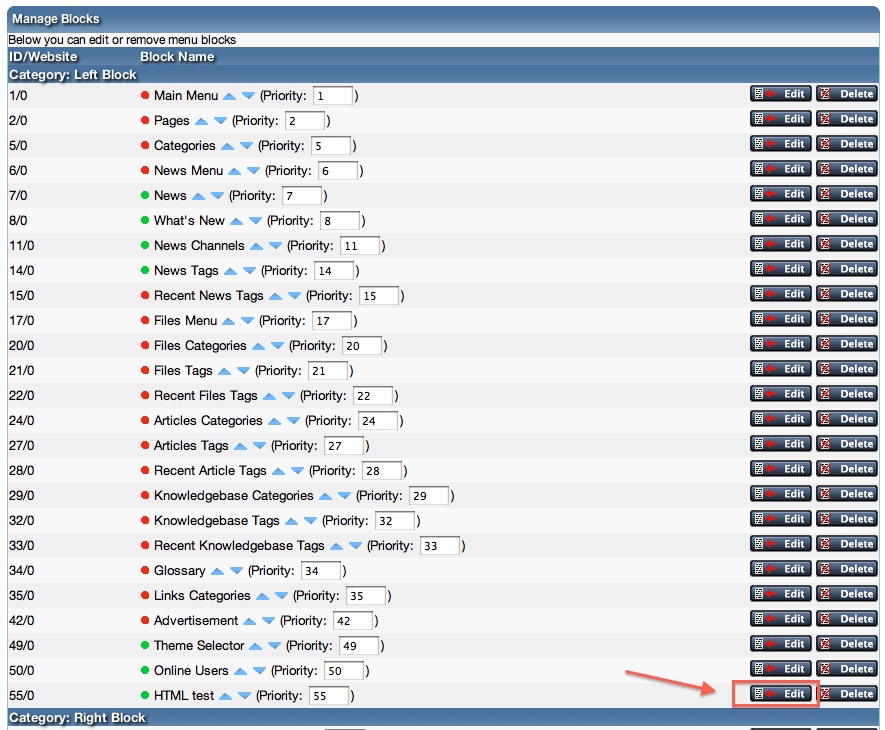
Finally could you give me a css snippet to put in the css addition section, to set the width of the right hand column to override Manage Columns.
I need it wider than your default narrow, but not as wide as your default wide
Left column is OK.
You need to change two CSS values. For example, for 300px you need to add the following CSS snippet:
.colright{ width: 300px; }
.mainpage{ margin-right: 320px; }


But having checked it I need to redo some of it.
I cannot find a way to reach the html.
Also I had to change the width of the columns because of this.
That resets the Manage Modules page which was unwelcome
Finally could you give me a css snippet to put in the css addition section, to set the width of the right hand column to override Manage Columns.
I need it wider than your default narrow, but not as wide as your default wide
Left column is OK.