Contentteller Questions: page templates, image posting issues, linking pages.
S57 2
From: -
From: -
Notice
This topic is archived. New comments cannot be posted and votes cannot be cast.Responses to this topic
1 Re: Contentteller Questions: page templates, image posting issues, linking pages.
Philipp
From: Austria
Administrator
1342From: Austria
I guess my question is, how do I link the 360- News channel that I just created from the News Module to the 360News drop down menu that I created for our title bar?
1) You need to know the SEO url of the channel that you like to put in the top menu. You find it under Channels => Edit:
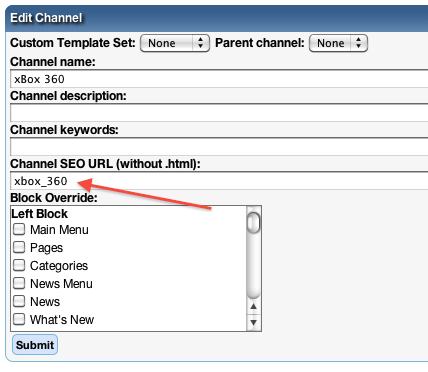
2) Now edit the menu with Manage Menu => Edit and replace the menu link with:
{$insert['site_url']}{$insert['param_ct']}news{$insert['param_action']}channels{$insert['param_page']}<SEO URL HERE>.html
Replace <SEO URL HERE> with the actual channel SEO url. In this example the SEO url is xbox_360 so the menu link should look like this:
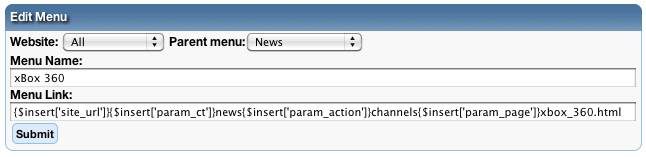
Further, I want all our NEWS stories to be linked to our NEWS Category (which will be on the left hand navigation bar). Just trying to be clear, I created a News category from the Articles > Categories option of the admin panel. Whereas the 360News option (for example) was created using the "Manage Menu" option from the Main tab of the admin panel. So all our news will be posted in this NEWS page, but depending on the story, news might also need to be posted to the 360 - News page and/or the Wii News page, etc. So again (and I am just trying to be clear), how do I link that Channels option to the main news link (categories) as well as the news link found in each system (menus)?
Sound like you are using the content module as default. This module is mainly for static pages and not really for news stories
Here a quick module overview:
content = for static pages
news = for news stories or shorter one page articles
articles = for larger multiple pages articles and reviews
1) To change the left categories menu to a news channels menu select Blocks => Manage Blocks. Now turn off the "Categories" block (click the Green dot) and turn on the "News Channels" block.

2) To make the news module the default, select Settings => Main Settings => Default module for the front page => "news" and then "done"
1 Re: Contentteller Questions: page templates, image posting issues, linking pages.
S57
OP
2
From: -
From: -
Hi Phillip,
Thanks for your help and the screenshot examples. I still have a couple more questions but I know I am almost there thanks to your help.
From your first response, I added the NEWS Module by going to the Install New Module option. From there, I clicked on the Channels option just as you shown. Here in the Channels admin panel, I created a 360 - News, PS3 - News, and Wii - News Channels as an example. However, how do I get these channels to link to the MENUs that I already created? For example, the navigation menu panel that I created is at the top of our page and it is segmented by system: 360, PS3, Wii, DS, etc. Now, when you put your mouse over the 360 on this top navigation menu bar (for example), you get a drop down menu composed of "news, previews, reviews" etc, meaning this is the 360's News page, this is the 360's review page, etc.
I guess my question is, how do I link the 360- News channel that I just created from the News Module to the 360News drop down menu that I created for our title bar?
Further, I want all our NEWS stories to be linked to our NEWS Category (which will be on the left hand navigation bar). Just trying to be clear, I created a News category from the Articles > Categories option of the admin panel. Whereas the 360News option (for example) was created using the "Manage Menu" option from the Main tab of the admin panel. So all our news will be posted in this NEWS page, but depending on the story, news might also need to be posted to the 360 - News page and/or the Wii News page, etc. So again (and I am just trying to be clear), how do I link that Channels option to the main news link (categories) as well as the news link found in each system (menus)?
Thanks again in advance.
Thanks for your help and the screenshot examples. I still have a couple more questions but I know I am almost there thanks to your help.
From your first response, I added the NEWS Module by going to the Install New Module option. From there, I clicked on the Channels option just as you shown. Here in the Channels admin panel, I created a 360 - News, PS3 - News, and Wii - News Channels as an example. However, how do I get these channels to link to the MENUs that I already created? For example, the navigation menu panel that I created is at the top of our page and it is segmented by system: 360, PS3, Wii, DS, etc. Now, when you put your mouse over the 360 on this top navigation menu bar (for example), you get a drop down menu composed of "news, previews, reviews" etc, meaning this is the 360's News page, this is the 360's review page, etc.
I guess my question is, how do I link the 360- News channel that I just created from the News Module to the 360News drop down menu that I created for our title bar?
Further, I want all our NEWS stories to be linked to our NEWS Category (which will be on the left hand navigation bar). Just trying to be clear, I created a News category from the Articles > Categories option of the admin panel. Whereas the 360News option (for example) was created using the "Manage Menu" option from the Main tab of the admin panel. So all our news will be posted in this NEWS page, but depending on the story, news might also need to be posted to the 360 - News page and/or the Wii News page, etc. So again (and I am just trying to be clear), how do I link that Channels option to the main news link (categories) as well as the news link found in each system (menus)?
Thanks again in advance.
1 Re: Contentteller Questions: page templates, image posting issues, linking pages.
Philipp
From: Austria
Administrator
1342From: Austria
First, I was wondering if there is an easy way to link articles to more than one place. Example, say I post a NEWS story regarding a game on the Xbox360. I would like this news article to essentially link to two different places: the NEWS link in the categories section on the left and within the 360's specific news section. For further clarification, this site is broken down by system (Wii, PS3, 360, DS, etc). This is the title bar for the site. So if you put your mouse over the 360 link in this top title bar, you then get a drop down for NEWS, Reviews, Previews, Videos, etc. So ultimately, every news story that gets posted should appear on the general NEWS link on the left categories page while having the option to post it to a specific other news page (ie, 360's news page). How can I link these two pages at once? Or maybe a game is coming out for 360 and PS3, so the news would need to appear in the general NEWS section, the 360 news section, and the PS3 news section. Is there an easy way to post to even 3 more sub-pages at the same time? I know about the "add to menu" option, but I dont want to add it to the top menu; I want to add it to the specific page.
The best way of doing this is using the news channels.
First, you need to add them under News => Channels:
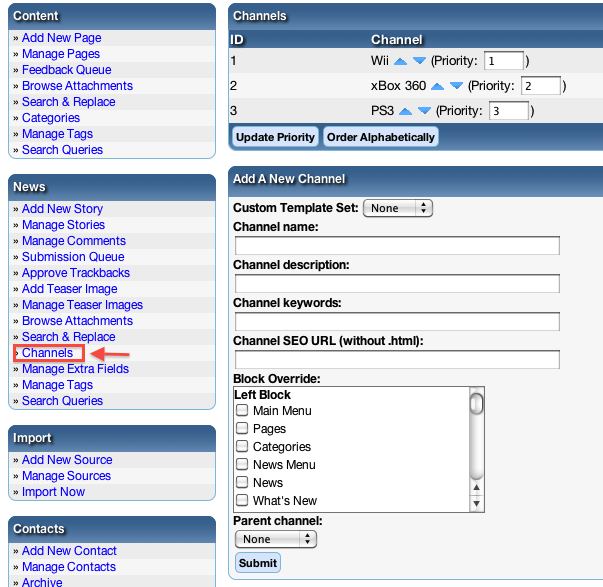
Now you can choose the channels while you publishing news. In this example the news will be published on the main page, the xBox 360 and PS3 news channel.
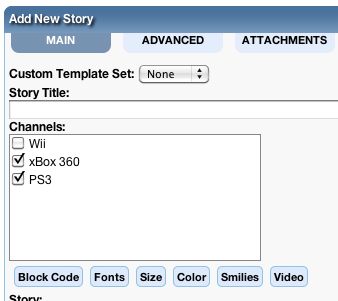
Secondly, we are going to need specific templates for each page. For example, for our podcast page, we will need the ability to link to different audio tracks for download. For our POLL page, we will need an option to post a question and multiple answers then have it automatically create a running tally. I guess what I was hoping for in Contenteller was the system basically asking me to create a page, then what kind of page do I want this to be, and where should it link to. So you want a POLL page..? Ok, here are the poll templates we have. You say you want a Podcast page? No problem, here are the pod template pages that we have, just pick one of these.
Perhaps this option exists somewhere, and I just didnt see it. Again, I am a n00b.
Polls are part of the news module. This option is near the bottom of the news form.
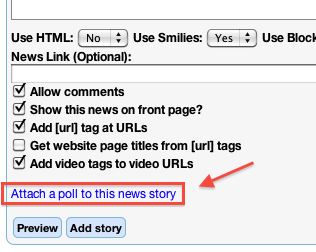
There is a separate module for downloads, which can be found under Misc => Files
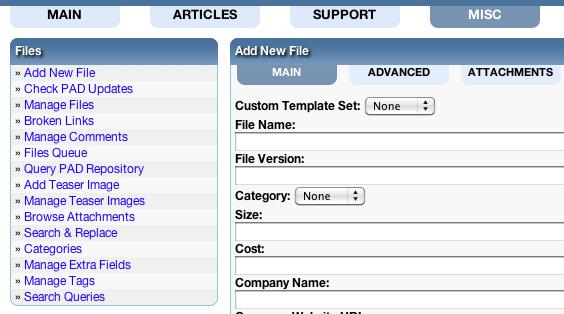
Finally, when I post a new article, for example, I wanted to post with an image. For example, if I write a news story about Nintendo, I might want to include the Nintendo logo to give the article a higher presentation value. I tired using the upload image option, but everytime I do this, the picture does not go through (it isnt there when I test the page). Any tips here? Am I doing something wrong? I just tested with simple small jpgs.
Where did you upload the image? There is an option in the Advanced tab to upload teaser images:
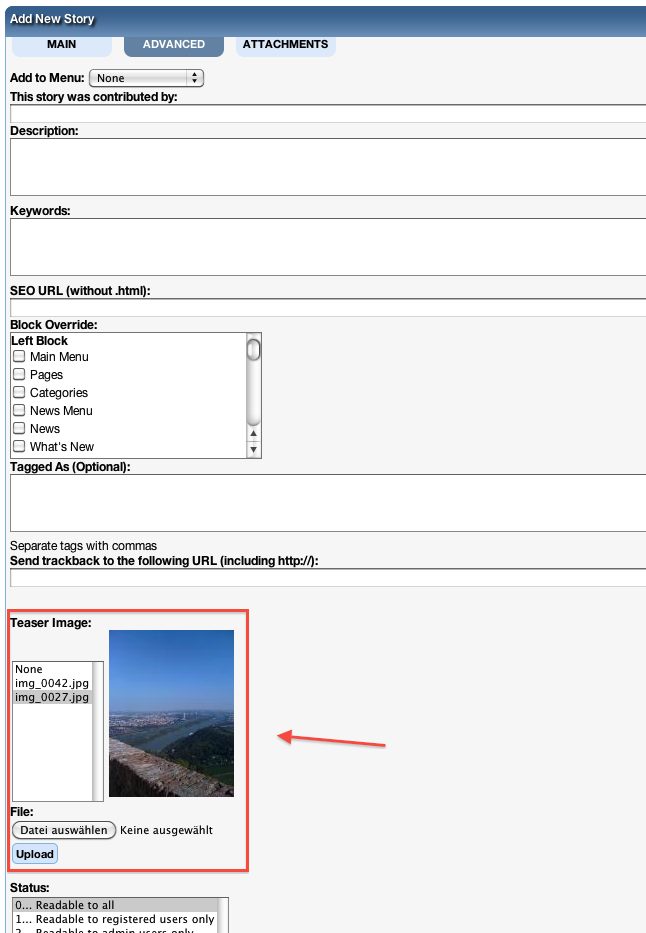


I am basically building a new site around video games and have some general questions. I browsed the forums but didn't see anything regarding what I was looking for so I thought I would make this post.
First, I was wondering if there is an easy way to link articles to more than one place. Example, say I post a NEWS story regarding a game on the Xbox360. I would like this news article to essentially link to two different places: the NEWS link in the categories section on the left and within the 360's specific news section. For further clarification, this site is broken down by system (Wii, PS3, 360, DS, etc). This is the title bar for the site. So if you put your mouse over the 360 link in this top title bar, you then get a drop down for NEWS, Reviews, Previews, Videos, etc. So ultimately, every news story that gets posted should appear on the general NEWS link on the left categories page while having the option to post it to a specific other news page (ie, 360's news page). How can I link these two pages at once? Or maybe a game is coming out for 360 and PS3, so the news would need to appear in the general NEWS section, the 360 news section, and the PS3 news section. Is there an easy way to post to even 3 more sub-pages at the same time? I know about the "add to menu" option, but I dont want to add it to the top menu; I want to add it to the specific page.
Secondly, we are going to need specific templates for each page. For example, for our podcast page, we will need the ability to link to different audio tracks for download. For our POLL page, we will need an option to post a question and multiple answers then have it automatically create a running tally. I guess what I was hoping for in Contenteller was the system basically asking me to create a page, then what kind of page do I want this to be, and where should it link to. So you want a POLL page..? Ok, here are the poll templates we have. You say you want a Podcast page? No problem, here are the pod template pages that we have, just pick one of these.
Perhaps this option exists somewhere, and I just didnt see it. Again, I am a n00b.
Finally, when I post a new article, for example, I wanted to post with an image. For example, if I write a news story about Nintendo, I might want to include the Nintendo logo to give the article a higher presentation value. I tired using the upload image option, but everytime I do this, the picture does not go through (it isnt there when I test the page). Any tips here? Am I doing something wrong? I just tested with simple small jpgs.
And I am running Windows7 and using the latest version of FireFox if this is needed for anything.
Again, thanks in advance for whatever help can be provided.