Articles
jonsidneyb 17
From: -
From: -
Notice
This topic is archived. New comments cannot be posted and votes cannot be cast.Responses to this topic
1 Re: Articles
DoctorWatsOn 42
From: -
From: -
Now there’s a question, my first thought is the ‘article module’ because to me ‘news’ would logically be the latest news at the top, but as of yet I haven’t even looked at the ‘news module’, it’s on the ‘to do list’, and that module could possibly be better for what I am planning anyway – I’ll take a look tomorrow.
TBF it’s more important for Jon and could make the different of him buying a licence, so I reckon it’s his call first.
Jon, have you installed the free trail version yet to look at the different modules?
TBF it’s more important for Jon and could make the different of him buying a licence, so I reckon it’s his call first.
Jon, have you installed the free trail version yet to look at the different modules?
1 Re: Articles
Philipp
From: Austria
Administrator
1342From: Austria
In which modules do you need this feature? News and articles?
1 Re: Articles
DoctorWatsOn 42
From: -
From: -
If this one can eventually be addressed I will be back looking at this again.
This is certainly one thing from vB CMS I miss in Ct, being able to set the display order of articles by number first and then by date.
Bumping them is a workaround, but not ideal, however I am prepared to live with that as the list of advantages to Ct over vB CMS is a hell of a lot longer than the other way around.
1 Re: Articles
jonsidneyb
OP
17
From: -
From: -
There is no option to change the order for each news item manually after they are sorted by date. However, you can bump news items back to the top or changing the order by changing the date.
If this one can eventually be addressed I will be back looking at this again.

1 Re: Articles
jonsidneyb
OP
17
From: -
From: -
Ack.... I will have to hire someone to mod this or try a different route.
1 Re: Articles
Philipp
From: Austria
Administrator
1342From: Austria
There is no option to change the order for each news item manually after they are sorted by date. However, you can bump news items back to the top or changing the order by changing the date.
1 Re: Articles
jonsidneyb
OP
17
From: -
From: -
Another day another question.
The articles that I have promoted from the forums. Can I make the order they appear on the front page the way I want them quick and easily.
Lets say I have 50 articles on the front page, I want to frequently change the order they appear but I want the changes to be totally manual.
The articles that I have promoted from the forums. Can I make the order they appear on the front page the way I want them quick and easily.
Lets say I have 50 articles on the front page, I want to frequently change the order they appear but I want the changes to be totally manual.
1 Re: Articles
jonsidneyb
OP
17
From: -
From: -
If you go to post a comment on the article page it transfers you to the forum thread, which would be great in driving traffic from the front section of your site to the forums.
It would, however, be nice to have the option that it keeps you on the article page when you add a comment, which then appears in the forum too, not sure if this is possible - I need to play a bit more.
Argh, this is not a deal killer if it has to work this way. I hope there is away to comment on the front page without it taking you into the forum.
In my case the front page is how I get all my revenue. My interest having the front page only drawing content from threads related to products I sell. I don't want to force people to be part of the forum if they just want to shop. Thinking on this.
1 Re: Articles
DoctorWatsOn 42
From: -
From: -
1 Re: Articles
DoctorWatsOn 42
From: -
From: -
OK, now that I have this thread both in the forum and on the front page, can I have it such that any comments on the front page appear both in the forum thread and on the front page and the reverse also true, any posts in the thread appear in both places? Basicly the content on both places stay in synch?
I guess this answers that, from the Forum Integration page here:
Comments Threads
Create forum threads for comments or reuse existing ones.
Basically, Contentteller can create a thread on the forum that can be used for comments. Every comment posted there will not only appear in your forum but also on the CMS front page. You can also reuse existing threads for comments.
I haven’t worked out how to do it yet, so I’ve not tested it, but I am looking forward to using this feature.
EDIT: OK, just having a play here, I've connected a random article in Ct to a r andom forum thread in xenForo, which is interesting, if you add a reply to the forum it appears there and as a comment attached to the article.
If you go to post a comment on the article page it transfers you to the forum thread, which would be great in driving traffic from the front section of your site to the forums.
It would, however, be nice to have the option that it keeps you on the article page when you add a comment, which then appears in the forum too, not sure if this is possible - I need to play a bit more.
1 Re: Articles
jonsidneyb
OP
17
From: -
From: -
Yes, you can associate an existing thread with a news post on your front page.
OK, now that I have this thread both in the forum and on the front page, can I have it such that any comments on the front page appear both in the forum thread and on the front page and the reverse also true, any posts in the thread appear in both places? Basicly the content on both places stay in synch?
1 Re: Articles
Philipp
From: Austria
Administrator
1342From: Austria
Yes, you can associate an existing thread with a news post on your front page.


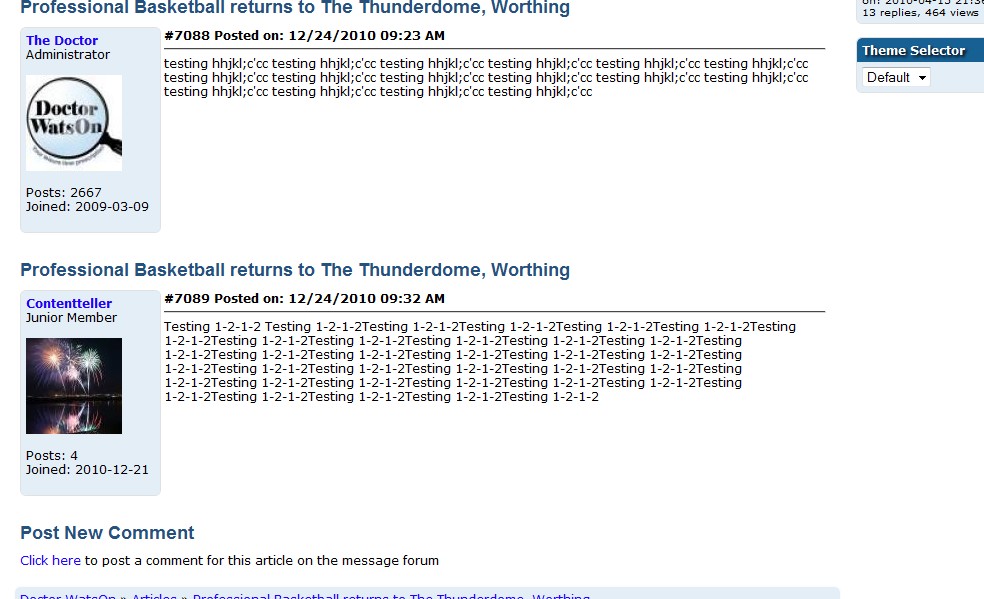
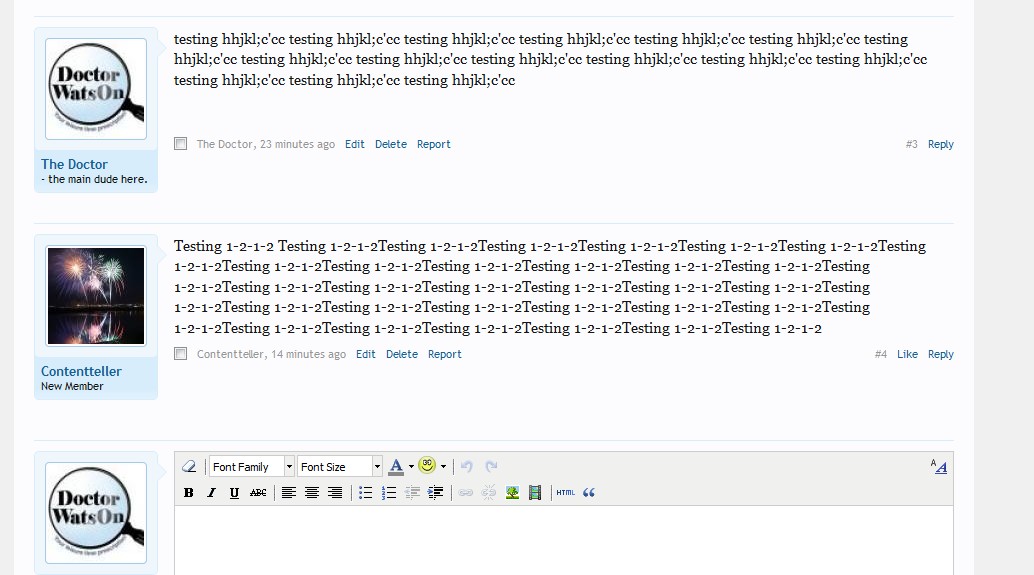
This will be a series of questions (possibly six of them).
Question 1.
I will want to be able to promote specific threads to the front page. By the nature of what I will be doing it will not be as helpful to take things from the front page to the threads. I want to be able to take a specific thread one at a time and promote them to the front page while keeping the thread intact. Is this built in?
I will follow up with the next question if this is a yes.